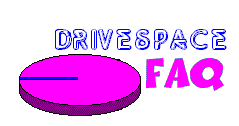
| Drive
|
|
ADDRESS - A location of data, usually in main memory or on a disk. You can think of computer memory as an array of storage boxes, each of which is one byte in length. Each box has an address (a unique number) assigned to it. By specifying a memory address, programmers can access a particular byte of data. Disks are divided into tracks and sectors, each of which has a unique address. ATA - Short for AT Attachment, a disk drive implementation that integrates the controller on the disk drive itself. There are several versions of ATA, all developed by the Small Form Factor (SFF) Committee:
BINARY - Pertaining to a number system that has just two unique digits. For most purposes, we use the decimal number system, which has ten unique digits, 0 through 9. All other numbers are then formed by combining these ten digits. Computers are based on the binary numbering system, which consists of just two unique numbers, 0 and 1. All operations that are possible in the decimal system (addition, subtraction, multiplication, division) are equally possible in the binary system. We use the decimal system in everyday life because it seems more natural (we have ten fingers and ten toes). For the computer, the binary system is more natural because of its electrical nature (charged versus uncharged). BIT - Short for binary digit, the smallest unit of information on a machine. The term was first used in 1946 by John Tukey, a leading statistician and adviser to five presidents. A single bit can hold only one of two values: 0 or 1. More meaningful information is obtained by combining consecutive bits into larger units. For example, a byte is composed of 8 consecutive bits. Computers are sometimes classified by the number of bits they can process at one time or by the number of bits they use to represent addresses. These two values are not always the same, which leads to confusion. For example, classifying a computer as a 32-bit machine might mean that its data registers are 32 bits wide or that it uses 32 bits to identify each address in memory. Whereas larger registers make a computer faster, using more bits for addresses enables a machine to support larger programs. Graphics are also often described by the number of bits used to represent each dot. A 1-bit image is monochrome; an 8-bit image supports 256 colors or grayscales; and a 24- or 32-bit graphic supports true color. BYTE - Abbreviation for binary term, a unit of storage capable of holding a single character. On almost all modern computers, a byte is equal to 8 bits. Large amounts of memory are indicated in terms of kilobytes (1,024 bytes), megabytes (1,048,576 bytes), and gigabytes (1,073,741,824 bytes). A disk that can hold 1.44 megabytes, for example, is capable of storing approximately 1.4 million characters, or about 3,000 pages of information. CHARACTER - In computer software, any symbol that requires one byte of storage. This includes all the ASCII and extended ASCII characters, including the space character. In character-based software, everything that appears on the screen, including graphics symbols, is considered to be a character. In graphics-based applications, the term character is generally reserved for letters, numbers, and punctuation. CLUSTER - A group of disk sectors. The operating system assigns a unique number to each cluster and then keeps track of files according to which clusters they use. Occasionally, the operating system marks a cluster as being used even though it is not assigned to any file. This is called a lost cluster. You can free up disk space by reassigning lost clusters, but you should first make sure that the clusters do not, in fact, contain valuable data. In DOS and Windows, you can find lost clusters with the ScanDisk utility. CONTROLLER - A device that controls the transfer of data from a computer to a peripheral device and vice versa. For example, disk drives, display screens, keyboards, and printers all require controllers. CYLINDER - A single track location on all the platters making up a hard disk. For example, if a hard disk has four platters, each with 600 tracks, then there will be 600 cylinders, and each cylinder will consist of 8 tracks (assuming that each platter has tracks on both sides). DATA - Distinct pieces of information, usually formatted in a special way. All software is divided into two general categories: data and programs. Programs are collections of instructions for manipulating data. Data can exist in a variety of forms -- as numbers or text on pieces of paper, as bits and bytes stored in electronic memory, or as facts stored in a person's mind. The term data is often used to distinguish binary machine-readable information from textual human-readable information. For example, some applications make a distinction between data files (files that contain binary data) and text files (files that contain ASCII data). DECIMAL - Refers to numbers in base 10 (the numbers we use in everyday life). Note that a decimal number is not necessarily a number with a decimal point in it. Numbers with decimal points (that is, numbers with a fractional part) are called fixed-point or floating-point numbers. DISK - A round plate on which data can be encoded. There are two basic types of disks: magnetic disks and optical disks. On magnetic disks, data is encoded as microscopic magnetized needles on the disk's surface. You can record and erase data on a magnetic disk any number of times, just as you can with a cassette tape. Examples of magnetic disks are hard disks and floppy disks. Optical disks record data by burning microscopic holes in the surface of the disk with a laser. To read the disk, another laser beam shines on the disk and detects the holes by changes in the reflection pattern. An example of an optical disk is a CD-ROM. DMA - Abbreviation of direct memory access, a technique for transferring data from main memory to a device without passing it through the CPU. Computers that have DMA channels can transfer data to and from devices much more quickly than computers without a DMA channel can. This is useful for making quick backups and for real-time applications. Some expansion boards, such as CD-ROM cards, are capable of accessing the computer's DMA channel. When you install the board, you must specify which DMA channel is to be used, which sometimes involves setting a jumper or DIP switch. EIDE - Short for Enhanced IDE, a newer version of the IDE mass storage device interface standard developed by Western Digital Corporation. It supports data rates of between 4 and 16.6 MBps, about three to four times faster than the old IDE standard. In addition, it can support mass storage devices of up to 8.4 gigabytes, whereas the old standard was limited to 528 MB. Because of its lower cost, enhanced EIDE has replaced SCSI in many areas. EIDE is sometimes referred to as Fast ATA or Fast IDE, which is essentially the same standard, developed and promoted by Seagate Technologies. It is also sometimes called ATA-2. There are four EIDE modes defined. The most common is Mode 4, which supports transfer rates of 16.6 MBps. There is also a new mode, called ATA-3 or Ultra ATA, that supports transfer rates of 33 MBps. FAT - File Allocation Table. A table that the operating system uses to locate files on a disk. Due to fragmentation, a file may be divided into many sections that are scattered around the disk. The FAT keeps track of all these pieces. FAT32 - A new version of the file allocation table (FAT) available in Windows 95 OSR 2 and Windows 98. FAT32 increases the number of bits used to address clusters and also reduces the size of each cluster. The result is that it can support larger disks (up to 2 terabytes) and better storage efficiency (less slack space). GIGABYTE - 2 to the 30th power (1,073,741,824) bytes. One gigabyte is equal to 1,024 megabytes. Gigabyte is often abbreviated as G or GB. HARD DRIVE - The mechanism that reads and writes data on a hard disk. Hard disk drives (HDDs) for PCs generally have seek times of about 12 milliseconds or less. Many disk drives improve their performance through a technique called caching. There are several interface standards for passing data between a hard disk and a computer. The most common are IDE and SCSI. HEAD - The mechanism that reads data from or writes data to a magnetic disk or tape. If the head becomes dirty, it will not work properly. This is one of the first things to check if your disk drive or tape drive begins to malfunction. The head is sometimes called a read/write head. Double-sided floppy disk drives have two heads, one for each side of the disk. Hard disk drives have many heads, usually two for each platter. IDE - Abbreviation of either Intelligent Drive Electronics or Integrated Drive Electronics, depending on who you ask. An IDE interface is an interface for mass storage devices, in which the controller is integrated into the disk or CD-ROM drive. Although it really refers to a general technology, most people use the term to refer the ATA specification, which uses this technology. Refer to ATA for more information. KILOBIT - 1,024 bits for technical purposes, such as data storage. 1,000 for general purposes. Data transfer rates are measured in kilobits per second, abbreviated as Kbps, and count a kilo as 1,000 bits. KILOBYTE - In decimal systems, kilo stands for 1,000, but in binary systems, a kilo is 1,024 (2 to the 10th power). Technically, therefore, a kilobyte is 1,024 bytes, but it is often used loosely as a synonym for 1,000 bytes. For example, a computer that has 256K main memory can store approximately 256,000 bytes (or characters) in memory at one time. A megabyte is 2 to the 20th power (approximately 1 million) and a gigabyte is 2 to the 30th power (approximately 1 billion). In computer literature, kilobyte is usually abbreviated as K or Kb. To distinguish between a decimal K (1,000) and a binary K (1,024), the IEEE has suggested following the convention of using a small k for a decimal kilo and a capital K for a binary kilo, but this convention is by no means strictly followed. LBA - Short for logical block addressing, a method used with SCSI and IDE disk drives to translate the cylinder, head, and sector specifications of the drive into addresses that can be used by an enhanced BIOS. LBA is used with drive's that are larger than 528 MB. MEGABYTE - When used to describe data storage, 1,048,576 (2 to the 20th power) bytes. Megabyte is frequently abbreviated as M or MB. When used to describe data transfer rates, as in MBps, it refers to one million bytes. NIBBLE - Half a byte - four bits. Nibbles are important in hexadecimal and BCD representations. The term is sometimes spelled nybble. PAGES - In virtual memory systems, a page is a fixed number of bytes recognized by the operating system. PARTITION - To divide memory or mass storage into isolated sections. In DOS systems, you can partition a disk, and each partition will behave like a separate disk drive. Partitioning is particularly useful if you run more than one operating system. For example, you might reserve one partition for Windows and another for UNIX. In addition, partitioning on DOS and Windows machines can improve disk efficiency. This is because the FAT system used by these operating systems automatically assigns cluster size based on the disk size: the larger the disk, the larger the cluster. Unfortunately, large clusters can result in a wasted disk space, called slack space. There is an entire sector of the software industry devoted to building utilities that let you partition your hard disk. PLATTER - A round magnetic plate that constitutes part of a hard disk. Hard disks typically contain up to a dozen platter. Most platters require two read/write heads, one for each side. SECTOR - The smallest unit that can be accessed on a disk. When a disk undergoes a low-level format, it is divided it into tracks and sectors. The tracks are concentric circles around the disk and the sectors are segments within each circle. For example, a formatted disk might have 40 tracks, with each track divided into 10 sectors. The operating system and disk drive keep tabs on where information is stored on the disk by noting its track and sector number. A sector that cannot be used due to a physical flaw on the disk is called a bad sector. SLACK - The unused space in a disk cluster. The DOS and Windows file systems use fixed-size clusters. Even if the actual data being stored requires less storage than the cluster size, an entire cluster is reserved for the file. The unused space is called the slack space. DOS and older Windows systems use a 16-bit file allocation table (FAT), which results in very large cluster sizes for large partitions. For example, if the partition size is 2 GB, each cluster will be 32 K. Even if a file requires only 4 K, the entire 32 K will be allocated, resulting in 28 K of slack space. Windows 95 OSR 2 and Windows 98 resolve this problem by using a 32-bit FAT (FAT32) that supports cluster sizes as small as 4 K for very large partitions. STORAGE - The capacity of a device to hold and retain data. TRACK - A ring on a disk where data can be written. A typical floppy disk has 80 (double-density) or 160 (high-density) tracks. For hard disks, each platter is divided into tracks, and a single track location that cuts through all platters (and both sides of each platter) is called a cylinder. Hard disks many thousands of cylinders. Each track is further divided into a number of sectors. The operating system and disk drive remember where information is stored by noting its track and sector numbers. The density of tracks (how close together they are) is measured in terms of tracks per inch (TPI). All definitions from the ZDNet Webopedia one of several resources on the Glossaries and Webopedias page in the Aptiva Toolbox © Don Schneider, 1999 |