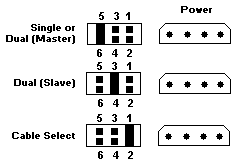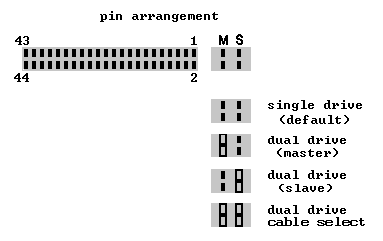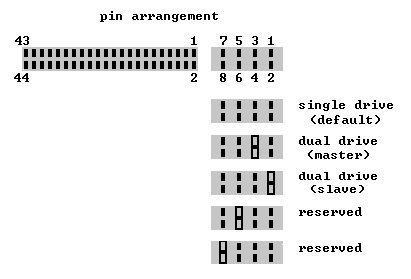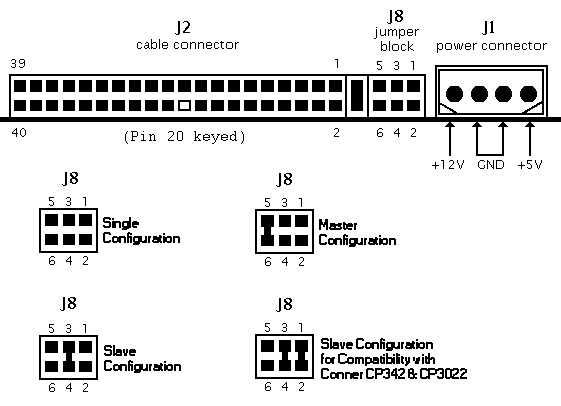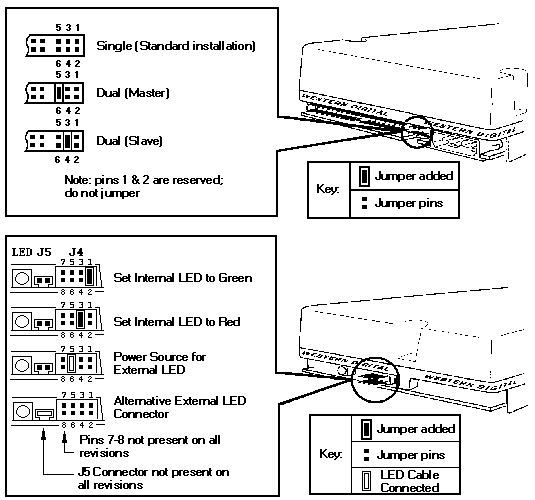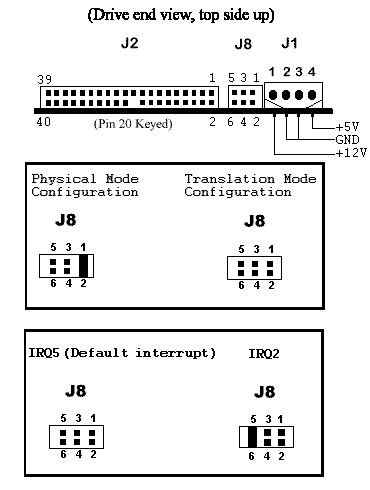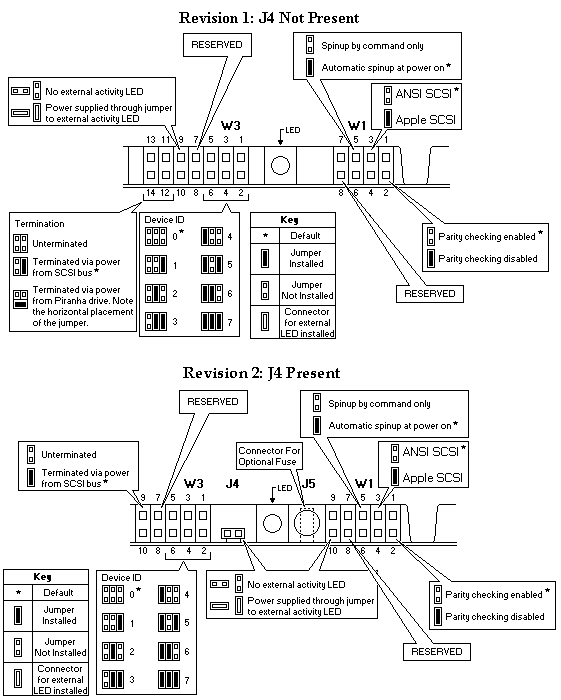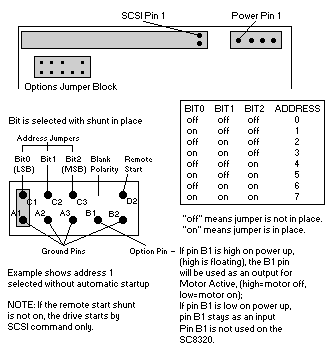Western Digital Jumper Setting Information |
Obsolete Drives |
|
- Portfolio - 2.5" - AT - XT - SCSI This page contains jumper setting information for Western Digital hard drives. For information (jumper setting, drive parameters) on non-Western Digital hard drives, please follow this link.
Western Digital Portfolio drives plug into a PCMIDE adapter that is installed into the computer system. The adapter is jumpered as follows for proper drive operation:
|

TO DON5408's
INSTALLING A 2ND HARDDRIVE
ON AN IBM APTIVA
| Information and graphics © Copyright 1999 Western Digital Corporation. |
| © Don Schneider, 1999 DON5408's Unofficial Aptiva Support Site |