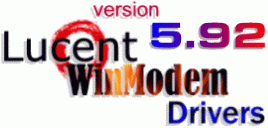 |
|
| While many users (including myself) had had good success with the IBM-supplied version 5.18 or 5.48 V.90 drivers (personally I've had no difficulty at all achieving 50-53 kbps connect speeds with v5.18) there are more current V.90 drivers available directly from Lucent that some users have had better luck with. The latest version is 5.92, and you have two different options as far as obtaining it: |
|
| 1- The MODEM592.EXE file from Lucent | |
| It's commonly suggested that rather than running the Lucent generic driver Setup that one simply extract the driver file LTMODEM.VXD and replace the existing copy in the C:\Windows\System folder with the newer version. As such for convenience sake I provide the following option as an alternative: | |
| 2- The LT592.EXE file from this site | |
| This is a much smaller self-extracting archive file containing the LTMODEM.VXD file version 5.92 from the Lucent MODEM592.EXE file and a small batch file utility with which to install it. In addition to adding some convenience this file can be used to backup as well as restore the original driver file, so in the event of any problems all changes can be easily undone. Installing MODEM592.EXE
Both of the options above are applicable to systems running any Lucent V.90 driver build, be it IBM's version 5.18, the IBM-supplied version 5.48 or any of the many later builds released by Lucent. It is strongly suggested that users still running older K56flex drivers (such as IBM's version 4.23) update using either the IBM supplied LT518.EXE or AA7Z01US.EXE files prior to installing the V.90 driver file above. The reason for this is that for V.90 support the LTMODEM.INF file as included with V.90 rather than K56FLEX drivers is desirable. In leu of upgrading to LT548 those currently using K56flex users can rename their existing C:\Windows\Inf\Ltmodem.inf file to "Ltmodem.old" to back it up and replace it with this copy: LTMODEM.INF Windows ME These drivers are for use under both Windows 95 and 98 including Windows 98 SE. They have NOT however been tested and verified to work properly under the recently released Windows Millennium Edition. At this time I would not recommend their use under WinME as by default ME (like Windows 2000) uses Windows Driver Model (WDM) compliant *.SYS driver files rather than conventional *.VXD files. I'm looking into the options for users of ME and hope to post an update soon, check back here for details in the near future. Previous Versions At this time my LT575.EXE file containing the version 5.75 Lucent drivers continues to be available for download. Installation details are identical to those for the newer LT592.EXE file above. Init Strings Note that the V.90 AT Command Reference for the LT WinModem contains a command (AT-V90=xx) to change the downstream transfer rate of V.90 connections. The latest Lucent-supplied drivers (5.49 and newer) support undocumented values of "22" (AT-V90=22, 54,666 bps) and "23" (AT-V90=23, 56,000 bps) which some users have been able to use to force greater than 54k connect speeds. While adding -V90=23 to the "Extra Settings" box on my 2137-E85 resulted in the conection dropping down to 33.6, -V90=22 resulted in consistant 54,666 connections 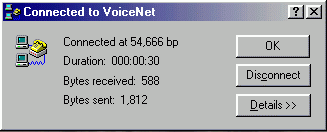 One init string which was been noted by one AOL subscriber as yielding 54,666 connect speeds on his Aptiva is AT&FE1V1Q0X4&C1&D2&K3&Q5-V90=22^M Additional LT WinModem Resources  TO DON5408's UNOFFICIAL APTIVA SUPPORT SITE |
|
� 2000, Don Schneider aka DON5408 DON5408's Unofficial Aptiva Support Site |
|