REMOVING AN
ATI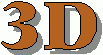 RAGE RAGE
Graphics Adapter from Device Manager
 For users who have upgraded their onboard graphics adapters with a 3D video card as an alternate to the Trident, Sis or ATI graphics chips in IBM Aptivas, it is a fact of life that although disabled the Device Manager will always show the onboard adapter with a "false conflict" (a yellow exclamation point or red X).
The usual advice from myself and others has been to "live with it".
For users who have upgraded their onboard graphics adapters with a 3D video card as an alternate to the Trident, Sis or ATI graphics chips in IBM Aptivas, it is a fact of life that although disabled the Device Manager will always show the onboard adapter with a "false conflict" (a yellow exclamation point or red X).
The usual advice from myself and others has been to "live with it".
A few months ago I came across a post my a fellow Aptiva owner by the name of Ami to the Aptiva hardware newsgroup which proposed an actual solution...I tried it and it worked very well. Here's how to get rid of it:
- Right-Click on My Computer > Click Properties
- Choose the Hardware Profiles tab
- Click on Original Configuration to highlight it
- Click the Copy button
- Name your configuration "Temporary Configuration"
- Click OK
- Click Start > Click Shutdown > Click Restart
- Pick the "Temporary Configuration" when prompted
- Right-Click on My Computer > Click Properties
- Choose the Device Manager tab
- Click the [+] next to Display Adapters
- Click on your original onboard graphics adapter
(Trident, SiS, ATI)
- Click the Remove button
- When prompted to pick a profile to remove it from,
Choose "Original Configuration"
- Click Start > Click Shutdown > Click Restart
- Pick the "Original Configuration" when prompted
- Right-Click on My Computer > Click Properties
- Choose the Hardware Profiles tab
- Click on Temporary Configuration to highlight it
- Click the Delete button
According to Ami he has also used this procedure to delete an IDE controller supplied with his sound card, another instance in which it was not possible to simply disable the device in the hardware settings. Users should note that neither he nor I know at this point how to reverse this procedure (other than a Product Recovery or restoring Windows from a backup made prior to the changes above).

CLICK HERE TO GO

TO DON5408's
Installing a Video Card on an Aptiva
DON5408's Unofficial IBM Aptiva� Support Site
| � 1998, Don Schneider |
|
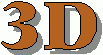 RAGE
RAGE