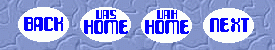The quality of the Aptiva
Communications Center Speaker Phone often leaves much to be desired.
Thankfully, the Aptiva Speaker phone is full-duplex, which means that
both people on the line can speak at the same time. This is opposite
half-duplex, which is similar to using a two-way radio; only one person
may speak at one time. Unfortunately, the Communication Center sometimes
seems to act as Half Duplex, as voice traffic often fades in and out.
The reason for this behavior can be traced to the Mwave card. The card
has noise cancellation hardware, which effectively cancels much ambient
noise, including feedback from the Mic. It also cancels out voices
during full duplex communication. While there is no fix to this, there
is several steps that can be taken to squeeze the best sound quality out
of the system. Try the following steps in no particular order.
- Move the speakers as far from the Mic as possible, to decrease feedback.
- Move the Mic as far from the monitor as possible, to reduce electromagnetic noise.
- Move the Mic as far from the CPU as possible, to decrease pickup of fan and HD noise.
- Decrease the Communications Center volume and increase the speaker volume.
- Install the newest Mwave drivers to insure the best noise reduction.
- Decrease other ambient room noise in your work area.
- Don't speak too closely to the Mic, but don't speak from too far away either.