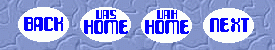The system BIOS is generally a tiny program which controls the most
basic system functions. It loads before
any other programs during system startup. As with any program, it can
include bugs or require patches. As a result, IBM
has issued BIOS upgrades for the Aptiva systems. I do not recommend
mixing and matching BIOS updates! I have not tried but I suspect the
results
would not be pretty.
To use the BIOS updates, select the one that applies to your system,
download it from IBM's Web Site, then run the self extracting file. It
will create a bootable floppy that "flashes" your BIOS when you you use
it to re-boot.
2144/2168 Service H BIOS
2168 Service I BIOS
2176/2159/2134 BIOS
2161/2162 BIOS