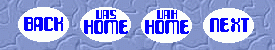Telegaming with the Mwave is one of those things that everyone hears about but no one
really knows if it works and no one really knows anyone else who has ever done it. The problem
with the Aptiva Dolphin Mwave card is that it achieves Soundblaster compatibility through software drivers
, not hardware. (This is different for the Aptiva S, which uses a new Stingray Mwave card with Soundblaster hardware included).
As a result, the best telegame an Mwave Dolphin card is capable of is moderate sound at 14400; not the best
setup on the market. The fix? There isn't one. You just have to live with slow DOS telegaming communications.
The following is the setup procedure for DOS telegaming from Windows 95. The procedure under Windows 3.1 is nearly identical.
- Exit Windows into an MS-DOS session.
- Type FASTCFG at the DOS prompt.
- Select the telegame option. (Notice the only modem speed is 14400.)
- Select the HARDWARE option.
- Write down all the listed addresses, IRQs, and Com ports, then select Cancel
- Select Exit and Save Changes when the program asks.
- Run your MS-DOS game's setup program.
- Enter the information that you previously wrote down regarding
addresses, IRQs, etc. Make sure you place the correct entries in the
correct spaces.
- *** Special Note *** The Mwave emulates a Soundblaster Pro,
not a Soundblaster 16. Selecting the Soundblaster 16 in your setup
program will likely cause a crash.
- *** Special Note *** The 33.6 Mwave upgrade assigns the modem
to Com4. Some DOS games won't accept Com4. Change the game setup program
to look at Com1; it will find the Mwave there.
- Save the settings and exit setup.
- Play the game and try out the settings.
- If this doesn't work or your system freezes, the addresses or IRQ's were likely entered incorrectly. Try this process again.
![]()
![]()