Jeff Bryer of the Mwave at Watson
site posted the first "patch" that successfully corrected the
MMSYSTEM003 errors on his "Unofficial MWAVE Homepage" back in early
October, 1997. This site had a link to his copy of MWSYNLSC.DRV and all the user feedback was positive.
After a brief period of time IBM requested that Jeff remove the file
from his site, and from mid October to December I (and later Russ Norris
of the Unofficial Aptiva Hints Page also) hosted it. I invited users to email me with feedback and the results were that in well over 200 responses not one user failed to resolve this issue via the "patch".
In late December, IBM released an officially supported "fix" for MIDI errors in 20D. The 20DUSFX1.EXE
that was available via both IBM's website and the free "Tech Update CD"
that was available up until the end of March, 1998 contained a few
additional files but the key one being the exact same copy of the MWSYNLSC.DRV file posted here.
In April IBM posted yet another updated patch for the 20D MWAVE Dolphin drivers (20DP12) plus one for the 20E update for MWAVE Stingray (20EP11).
The
key difference between the 20DP12 patch and the 20DUSFX1 file IBM
released in December, 1997 is that in addition to resolving the
MMSYSTEM003 errors this file is designed to address the commonly
reported 20D issue, the inability to connect to some modems, notably those which support the k56flex protocol.
As of August 4, 1998 IBM has released yet another in this series of bugfixes for the 20D MWAVE Dolphin drivers...20DP13.EXE. This file attempts to resolve the cumulative issues addressed by the previous patches plus one more --- the very common quirks in the Windows 95 Volume Control
which manifest themselves by sporatically resetting the volume slider
on the main mixer all the way to the bottom (muting audio) and the
balance slider all the way to the right. This issue is a longstanding
one which actually predates the 20D/20E drivers by a year...this concern
was oft noted by users applying IBM's first buggy attempt at 33.6
support via the green CD supplied free to Cxx system owners in December,
1996.
Since the MMSYSTEM003 errors were not common to the 20E
version of the drivers used by owners of the MWAVE Stingray 20EP11 is
the first patch available for any 20E issues and should be applied if
there are problems negotiating and maintaining a connection to some
servers.
Although the original MWSYNLSC.DRV
file is still available here 20DP12 and 20EP11 are the currently
recommended files that should be applied after installing those
particular drivers.
NOW AVAILABLE!



LATEST IBM SUPPORTED 20D/20E PATCHES
|
|
NOTE: As with 20DUSFX1.EXE and 20DP12.EXE patches released prior
to this, those who have installed the unsupported patch from this or
other sites can install the IBM supported fixes with no problem, the
20DP13 file will overwrite the single MWSYNLSC.DRV file with an
identical copy resulting in no change on that score.
IMPORTANT NOTE: These patches are designed to be installed under Windows 95,
and can NOT be installed under Windows 98.
20DP13 
IBM Supplied Patch for problems with the 20D drivers
for MWAVE Dolphin cards
- Download
 20DP13.EXE - [679KB] 20DP13.EXE - [679KB]
APPLYING FIX AFTER INSTALLING THE
MWAVE 20D DRIVERS:
This patch is intended to fix the following problems:
- MS Return Of Arcade game fails
- Midi fails if the system has more than 16MB of memory
- Problems with IBM Speech Recognition programs, including
Via Voice, Simply Speaking, and TriplePlayPlus!
- Problems connecting to some modems
- Master volume of the mixer is dropped to the minimum
possible during a reboot of the system.
Patch Prerequisites
Mwave version 20D must be loaded on your computer running
under Windows 95
Patch Instructions
- Download the 20DP13.EXE file to your hard drive
- Insert a blank formatted 3.5" floppy disk in Drive A:\
- Double-Click on the 20DP13 file on your hard drive to extract the install files to diskette
- Leaving the diskette inserted:
Click Start > Point to Programs > Click the MS-DOS Prompt
[NOTE: this file is to be installed in a "Windows DOS box" and not in native DOS
- type a:install
- Install will try to locate all of Mwave
If everything is not found (probably because you used directory names
other than the Mwave default ones, or because Mwave exists on another
drive) it does not matter. The ONLY directory that has to be located is the Mwave Windows Directory (C:\MWW).
If the directory found is incorrect, then reply "no" when install asks
if everything is correct. Install will then prompt you to type in the
correct pathname.
- Reboot the system for the patch to take effect.
20EP11
IBM Supplied Patch for problems with the 20E drivers
for MWAVE Stingray cards
-
Download
 20EP11.EXE - [1.27MB] 20EP11.EXE - [1.27MB]
APPLYING FIX AFTER INSTALLING THE
MWAVE 20E DRIVERS:
This patch is intended to fix the following problems:
- MS Return Of Arcade game fails on build 20E
- Problems connecting to some modems
Patch Prerequisites
Mwave version 20E must be loaded on your computer running
under Windows 95
Patch Instructions
- Download the 20EP11.EXE file to your hard drive
- Insert a blank formatted 3.5" floppy disk in Drive A:\
- Double-Click on the 20EP11 file on your hard drive to extract the install files to diskette
- Leaving the diskette inserted:
Click Start > Point to Programs > Click the MS-DOS Prompt
[NOTE: this file is to be installed in a "Windows DOS box" and not in native DOS
- type a:install
- Install will try to locate all of Mwave
If everything is not found (probably because you used directory names
other than the Mwave default ones, or because Mwave exists on another
drive) it does not matter. The ONLY directory that has to be located is the Mwave Windows Directory (C:\MWW).
If the directory found is incorrect, then reply "no" when install asks
if everything is correct. Install will then prompt you to type in the
correct pathname.
- Reboot the system for the patch to take effect.
Watson MWSYNLSC.DRV Patch file
[NOT required if one has installed the IBM supported patches]
- Download
 MIDIFIX.ZIP MIDIFIX.ZIP
- Extract the single MWSYNLSC.DRV file using WinZip or another UNZIP program
- The file must be placed in your C:\MWW\MIDISNTH directory.
- Make sure that you backup your existing copy so that you can restore it if necessary
You may find (as I did) that you cannot make this change in Windows as MWAVE is running.
The following is how I made the swap:
- Place a copy of the Watson MWSYNLSC.DRV file in root Drive C:\
- Click Shutdown and choose Restart in MS-DOS mode
- Type cd\ and tap [ENTER]
- Type ren mww\midisnth\mwsynlsc.drv mwsynlsc.old and tap [ENTER]
- Type copy mwsynlsc.drv mww\midisnth and tap [ENTER]
- Type exit and tap [ENTER]
 ...hopefully using one of the above files you will now have error-free MIDI support! ...hopefully using one of the above files you will now have error-free MIDI support!
NOTE: At this point with the poor MIDI samples provided I'm not so sure this is a GOOD thing. MIDI after 20D works but it sounds LOUSY, in particular Track 10 (drums).
|
GO BACK TO 20D ISSUES
CLICK HERE TO GO
 TO DON5408's
TO DON5408's
UNOFFICIAL APTIVA SUPPORT SITE
© Don Schneider, 1988
DON5408's Unofficial Aptiva Support Site
|
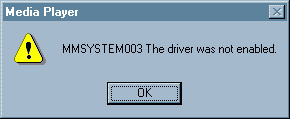



 ...hopefully using one of the above files you will now have error-free MIDI support!
...hopefully using one of the above files you will now have error-free MIDI support!