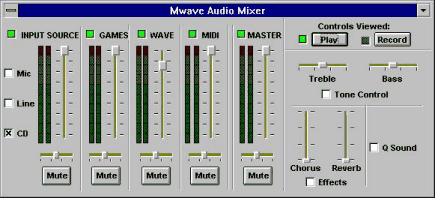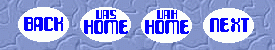There is a nice undocumented mixer hidden in your Mwave 28.8 driver
directory that you may find useful. To access it, you must have a 28.8
version of Mwave and be running Windows 95. (Sorry 33.6 users, you have
to use the Windows 95 mixer.) A shortcut to the mixer can be placed on
the Windows 95 desktop or you can create an icon for it under Windows
3.1.
To use the mixer, simply run the program:
C:\MWW\PCMWAVE\MWAUDIO.EXE
This is the MWave Mixer Face, although smaller than actual size:
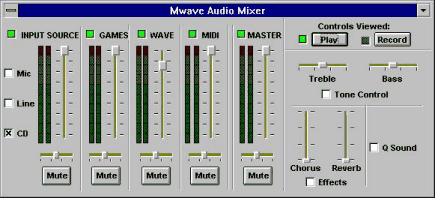
TaskBar Volume Control
There is also a special file that you can place in your MWave directory
which will allow your 28.8 drivers to display the little speaker volume
control on the Windows 95 taskbar. As those who use the 28.8 drivers
know, the option to display the speaker is normally greyed out and not
accessible. To activate the taskbar volume control:
- Download the MIXER.DLL file into a temporary directory on your hard drive.
- Exit Windows into DOS
- Find a file also named MIXER.DLL in your Mwave directory or subdirectory.
- Name this old file MIXER.OLD.
- Move the new MIXER.DLL file into the same directory.
- Restart your system
- Go to the Control Panel.
- Double click the Multimedia Icon, click the Audio tab, then
make sure that the "Show Volume Control On Taskbar" check box is
checked.
You should now have a volume control on your taskbar. Thanks to [email protected] for providing this file.