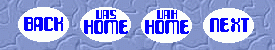Mwave Overclocking
Presumably
out of interest in providing customers with a stable product, IBM
shipped the Aptiva with the Mwave resources set at a very safe (and low)
level. Unfortunately, the number is so low that the card has difficulty
playing sounds and running the modem at 28800 connections without
system slowdown. To remedy this situation, it is possible to tell the
Mwave card that is has a higher number of resources available. This
enables smoother online sessions, quicker wav file response, and clearer
MIDI while online. It also allows for better use of Internet products
that use streaming audio, such as RealAudio.
Unfortunately, as I mentioned before, if the resources are set too high
the system may crash. It will not permanently damage the computer, but
you will have to re-start.
To overclock your Mwave card, follow these steps carefully:
Disabling Caller ID
The Mwave program that monitors incoming calls for content and directs them to the correct program uses Mwave resources to check the line for Caller ID information. If you don't use Caller ID or don't have access to it, consider disabling the option to free up those resources. To do this, complete the following steps:
After you complete these steps, run the program "discapp.exe". It is usually in the same directory as the "callerid.dsp" was located. Under the OPTIONS menu, the CALLER ID option should be grayed out. If it is, you have successfully disabled Caller ID. If you wish to use Caller ID in the future, you wall have to restore the original name of the above described DSP file. Thanks to [email protected] for this hint.