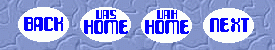For those wishing to overclock their systems, the following links
will get you to tables containing the correct
jumper settings. As for the actual procedure, I'm not going to waste
bandwidth going over it here when it is described much better than I
could do at Tom's
Hardware Site. I
recommend that you read the entire section on Overclocking before moving any jumpers around.
After reading Tom's Overclocking guide, proceed on the following steps:
- Go the the correct index page for your model of system (ie.: 2168)
- Click the link to get you to the correct Motherboard and Processor
Jumpers page for your system.
- Using the information suplied, identify the jumpers and corresponding
settings for PROCESSOR SPEED, BUS SPEED, and MULTIPLIER
that you wish to use. Usually, it is best to start two speeds higher than
the default setting (Ex: If 75Mhz stock system, try 100Mhz then 90Mhz
overclocks)
- Change the jumpers on your motherboard to correspond to the settings
you chose from the IBM site.
- Restart your system. If you get a POST error or it simply will not start,
you have overclocked to a setting that your system cannot support.
- Please remember, Overclocking is not a sure thing.
Overclocking is
dependant on many variables from model to model and even machine
to machine.
System Index Links
2144/2168
2159, 2134 and 2176
2161/2162
Special Notes on Aptiva 2144/2168 Systems
1. The P133 is difficult, if not impossible, to overclock on
the Aptiva M and A. Intel intentionally manufactured many P133
chips in such a way that they will not accept a 2.5 multiplier,
which is the only multiplier available on an Aptiva to overclock
a P133 system. If you want to know if your system contains one of
these "cursed" processors, look at the bottom markings
on the processor (you have to pull it out). If it reads
"SY022" or SU073" there is about a 50% chance you
can not overclock. An alternate method of overclocking the P133
is to increase the bus speed, but the bus speed on a P133 Aptiva
is already at the maximum supported by the motherboard. As a
result, many 133Mhz Aptiva owners are simply out of luck.
2. Those with good eyes may see JP21 on their Aptiva M and A
motherboards. It is labelled "CLK" with settings for
"5.0v" and "3.3v", and the 5.0v setting is
jumpered. At first glance, this seems completely incorrect, as
the Pentiums run at 3.3v, not 5.0v. However, there is a Shorting
Block on the VRE (J19), which gives the CPU only 3.3 volts.
Hence, setting JP21 at 3.3v would give too low a voltage to the
processor.
Special Notes on Other Aptiva Systems
1. None (have any to add?)