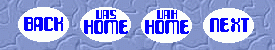When the IBM Tech line is called for advice on fixing an Aptiva problem, the Tech people occasionally suggest "Use the restore CD that came with your system." I assume they suggest this because, in many cases, the cause of your problems is unknown to them. (Have you ever tried to help a friend fix a computer over the telephone? It's not easy.) I'm sure this is also an economic issue, as telling you to use your CD is less time consuming than staying on the line with you for hours. Further, I'm sure they are aware that this is the ONE piece of advice which will nearly always get you up and running again with the least amount of effort.
However, as many have discovered, following this suggestion should be strictly your LAST RESORT. Using the restore CD completely wipes your hard drive; deleting all of your personal files, applications, system configs, and other customized components. In most cases, this is an unacceptable way to get your system running again. After the restore, you can spend hours or days getting your system back to where it was before. This is a needless waste of time, especially in light of the fact that your original problem likely could have been fixed by consulting other sources (such as the regulars on this web site). As a result, always check around first, before following IBM's advice. You can bet someone else has had an identical problem before. Check the RESTORE.EXE page at the Unofficial Aptiva Support Site for information on the restoration of files or directories. Also, consider the below listed configuration for speedier hard drive reconstruction. This is what I use on my system and it works great.
Create a special Backup Partition on your Hard Drive
Following these steps will create a small logical hard drive on your physical drive. This allows you to store your backup files, install files (those large EXE files you download off the Web), and about anything else for safekeeping in the event of a system restore. Those who have upgraded with a second Hard Drive or have already partitioned their existing drive likely are already using this hint.