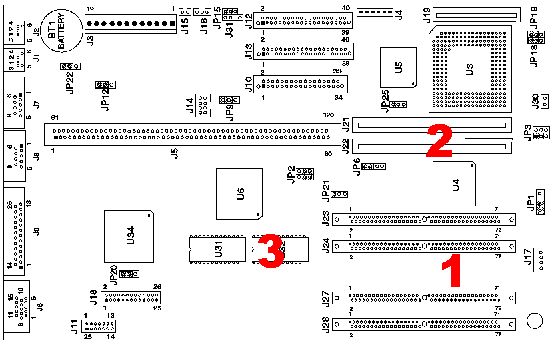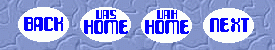IBM installed only 1 meg of video memory in the Aptiva M and A series
systems, but it can be upgraded to a maximum of 2 meg with two memory
modules.
Thankfully, it is neither expensive nor difficult to install memory
yourself. Do not buy it from IBM, as they seem to think its like gold.
You can pick up the required two memory modules for around $30.00 if you
shop.
I recommend buying Kingston memory, as its cheap, reliable, and widely available. It is also the only third party hardware tested by IBM.
Video Memory Installation Procedure
- Carefully remove the case. I have found this is easiest by removing
the screws, placing the edge of a thin book against the base, resting
the other edge of the book against my body, and pulling forward on the
case.
- Find the two open memory banks. They are located about where
#3 is in the diagram below. (Aptiva desk top (2144) owners: Imagine the
diagram is on it's side)
- You will likely have to remove the riser card to access these banks, but this is not a difficult task. Just take your time.
- Line up the beveled edge or dot on the end of each memory module with the corresponding bevel on the memory bank.
- Press the modules into place until they sit level with the top
edge of the bank. I recommend placing the modules into the bank one end
first, then dropping the other end into the bank. If you insert one
side first then attempt to press the other side it, you may bend the
pins.
- Replace the cover and restart the system. At the IBM splash
screen, push the F1 key to access the BIOS setup. Find the video memory
settings. Your new memory should be documented.
- If 2 meg of video memory is not reflected in the BIOS setup,
recheck that the modules are seated correctly, with the bevels facing
the right direction, and the pins are not bent.
- If the settings are still not correct, the modules may be bad.
Memory is highly static sensitive and it may have been damaged during
transport or by your touch.
OS2 Users!
You must set the video resolution to 640X480 16 COLORS before beginning
this procedure. After installing the modules, you must reinstall the
Trident Video Drivers. You can obtain them at the Trident website