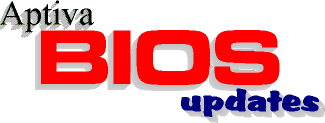
|
BIOS is an acronym for Basic Input/Output System. Put simply the BIOS is the critical lowest "layer" of software found on your computer...consider it the "foundation" that your system is built upon. It acts as the primary interface between your installed hardware and your operating system. It is the BIOS that determines what your Aptiva can do without accessing programs from a disk. The BIOS contains the code necessary control the keyboard, monitor display, hard drives, serial ports and more. Unlike your Windows operating system which is stored on your hard disk and runs in RAM (Random Access Memory), the BIOS is commonly stored in a separate ROM (Read Only Memory) chip on the motherboard (as such it is sometimes referred to as "ROM BIOS"). This helps to ensure that even in a case of a hard drive or operating system *crash* the BIOS will still be available and will act as a "built-in starter kit" to allow you to boot your computer. Your installed operating system and software both access BIOS routines directly to provide compatibility for functions such as graphics. Due to the fact that RAM is always faster than ROM, on many Aptivas the BIOS is copied from ROM to RAM each time the computer is booted. This process is called "ROM Shadowing". The BIOS is responsible for:
The main hardware component of the system BIOS is the ROM BIOS chip itself. This is normally located in an electrically-erasable read-only memory (EEPROM) chip, which allows it to be updated through software control. This is commonly called a flash BIOS. In an effort to stave off obsolencence to some degree PC manufacturers such as IBM release downloadable files called "BIOS flash updates". These are implemented in the form of a self-extracting archive file that expands to create a bootable floppy diskette containing the code used to update the EEPROM. The act of applying such an update is referred to as "flashing" the BIOS (...and no, this normally does not involve an overcoat :-) Even just skimming the information above I think you can see that the BIOS is indeed a very critical little program. Updating it and keeping it current can often make the difference between your Aptiva being able to support various hardware componants or not. Most notably on Aptivas is the ability to support larger hard drives than were supported by the system as shipped...many systems on which a maximum 4.2GB hard disk was supported as shipped can support up to 8.4GB after applying one of the more current BIOS flashes, and those that were limited to 8.4GB in some cases can support larger drives than that with the *latest and greatest* BIOS builds. In general flashing the system with an update specified as being for the exact system involved that supplied by the OEM manufacturer (in our case IBM) is relatively safe. I've had very few users note any issues over the last two years...however as the BIOS is such a critical componant there really is no such thing as "having a little problem flashing one's BIOS"...serious damage to the BIOS is as devastating as it gets. Two things to avoid at all costs:
Misapplying a flash update that is inappropriate for the system is another good way to ruin your day (...or week...or month). Although I have found that at least the BSTUS4G version of BIOS flash to be a "smart" update which *usually* will inform a user that the file to be applied is either (a) wrong for the system or (b) an older version than that currently installed as the price of such a mistake is so high I personally wouldn't count on the system picking up on your mistakes...check and recheck to make sure that you have the right update for your Aptiva model. Keep in mind that should you fry your ROM BIOS chip or corrupt the BIOS software odds are you won't be able to boot the system, hense there may be no way to "re-flash" the system --- and while in some cases one can reflash using an older BIOS file "unflashing" the BIOS is not always an option. Suggestions:
The updates vary a bit from model to model and it's too early in the game to get a handle on what issues may or may not be resolved by the various files.
In some cases where hardware is not supported by either the original or updated BIOS versions support can be "forced" by the use of third-party BIOS modules that either work in conjunction with or replace the BIOS on the system's motherboard. This is very commonly seen with the large hard drives that are so popular today (and understandably so...I was looking at a game the other day with a suggested full install consuming an unbelieveable 1.3GB...hard to believe that barely 2 years ago the original 2GB disk on my C66 was considered large...not only would installing the full install of that game require me to repartition, I'm not sure that I could even fit that one game and Win98~!). Most all large hard drives these days come with one form of BIOS extension software designed to work around size limitations. EZ-BIOS, OnTrack, MaxBlast...all of these applications function by either patching or supplementing the current BIOS to allow it to support what is called BIOS interrupt 13 extensions or INT 13. It is support (or lack thereof) for the more advanced extended INT 13 functions that determines what size hard drive the system can support. In addition to hard drives some makers of 2D/3D video cards and add-on 3D graphics accelerator cards are providing their own BIOS modules that assist older systems in supporting their advanced features. The Diamond Fusion 3Dfx Banshee card I recently purchased uses it's own BIOS supplement, and to date it works great. For more information on hard drives and size limitations see the following resources:
I would, but that's me. As a general rule I'm a subscriber to the "if it ain't broke, don't fix it" theory concerning upgrades, encouraging Aptiva owners to only apply files that either specifically address issues that effect them personally or that present a clear-cut potential gain in useful functionality. I've never been big on rushing to install every single patch and bugfix that comes down the pike or "upgrading to *stay current*" --- that likely comes from being involved with too many users who ended up "upgrading" their Aptivas into a non-functional state. That being said I've always viewed BIOS updates as a necessary step in at least attempting to hold off the enevitablity that one will find at one point that the latest and greatest hardware one is drooling over just is not an option on a few-year-old PC. For those who plan on adding a second hard drive, faster CD-ROM or CD-RW drive, or who are contemplating an upgrade to Windows 98 I would suggest considering a BIOS update to the most current version as part of their preparations. For those more inclined to stand pat with the system as shipped from the factory you can certainly feel free to pass. Special note to 2134/2176/2159 owners: There are some issues that have been specific to the COUFLASH update for your systems. A number of owners of systems covered by COUFLASH (particularly those who had installed larger than 4.2GB hard drives) noted having some serious problems with the 1/22 BIOS update. IBM pulled that file and reissued yet another (hopefully completely fixed) version on 2/11. Details here. Best wishes |
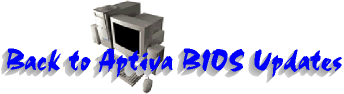
CLICK HERE TO GO

TO DON5408's
UNOFFICIAL APTIVA SUPPORT
