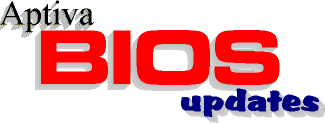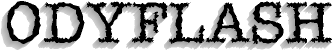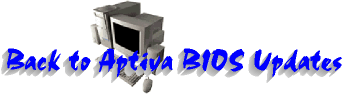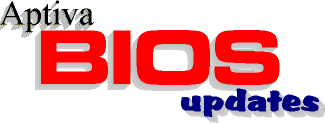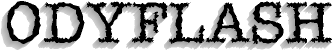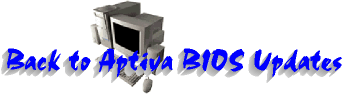This flash BIOS update is for use on 2144 and 2168 ("Axx" in the US) Service Level I Aptiva systems. It installs BIOS level BG2xx0M (BG2US0M on US systems) on 2168 tower models and BO3xx0I (BO3US0I on US systems) on 2144 desktop models.
Executing this file will run a program which creates a bootable floppy. Booting the computer off of the floppy will flash the BIOS, updating it to the most current level. This can solve conflicts with new hardware and software that require information not in the original BIOS in order to interact with the system.
Downloadable File:
 ODYFLASH.EXE ODYFLASH.EXE
[1,410,501 bytes]
Released 1/22/99
Supported Models:
This BIOS is for the following 2144 and 2168 systems:
| A10 |
A12 |
A14 |
A15 |
A40 |
A44 |
A45 |
A50 |
A51 |
A52 |
| A90 |
A92 |
A94 |
C45 |
120 |
121 |
123 |
131 |
132 |
133 |
| 141 |
142 |
152 |
154 |
161 |
162 |
163 |
171 |
172 |
182 |
| L11 |
L15 |
L16 |
K25 |
K26 |
L33 |
K33 |
L43 |
K43 |
L35 |
| K35 |
L45 |
K45 |
KU5 |
L55 |
K55 |
L65 |
K65 |
L66 |
K66 |
| U11 |
U15 |
U16 |
U33 |
U43 |
U35 |
U45 |
U55 |
U65 |
U66 |
| X17 |
X27 |
X37 |
X47 |
Y17 |
Y27 |
Y37 |
Y47 |
Z17 |
Z27 |
| Z37 |
S20 |
S50 |
S55 |
S65 |
S64 |
S74 |
S75 |
W37 |
W47 |
Installation:
- Download the ODYFLASH.EXE file to your hard drive
- Insert a blank 3.5" floppy diskette in Drive A:\ and Double-Click on the ODYFLASH file stored on your hard drive to run it. Running this file will extract the necessary files to create the BIOS flash diskette.
- Shut the system down normally. Be sure it is powered off, not suspended.
- Insert the BIOS update diskette in the diskette drive and start (boot) the system.
- A menu will prompt you to choose the desired language.
- You will be asked if you would like to change the serial number. Choose (N)o.
- You will be asked if you would like to change the machine type/model. Choose (N)o.
- The system BIOS will be updated. When the BIOS update is complete, remove the diskette and press the enter key to reboot the system. *** Do not do this until you are prompted to do so. ***
NOTE: Unless you are an authorized servicer, DO NOT change the model number or serial number of the system. Doing so could cause your Aptiva not to function properly with software designed specially for the system.
More Information:
This update adds the following modifications to both the BG2US0M and BO3US0I BIOS builds contained within ODYFLASH:
- Fixed ATAPI drive detection issues
- Fixed the check for real-time clock (RTC) update-in-progress
- Updated Y2K rollover algorithm in the timer tick
- Added checks for RTC update-in-progress in power management
WARNING~!
Do NOT turn off or reboot your system while updating the BIOS! Should you do so irreparable damage may be done to the system.
|