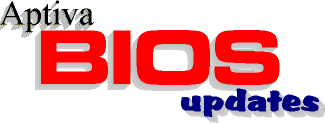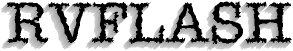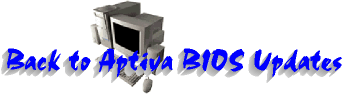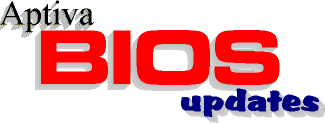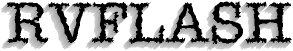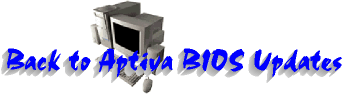This update flashes the video BIOS for the nVidia Riva TNT 128 AGP graphics adapter on 2163 Aptiva systems.
Downloadable File:
 RVFLASH.EXE RVFLASH.EXE
[896,844 bytes]
Released 1/20/99
Supported Models:
- 2163-540
- 2163-570
- 2163-504
- 2163-534
Installation:
- Download the RVFLASH.EXE file to your hard drive
- Insert a blank 3.5" floppy diskette in Drive A:\ and Double-Click on the RVFLASH file stored on your hard drive to run it. Running this file will extract the necessary files to create the BIOS flash diskette.
- Shut the system down normally. Be sure it is powered off, not suspended.
- Insert the BIOS update diskette in the diskette drive and start (boot) the system.
- The diskette will boot the system and automatically apply the video BIOS update. When the video BIOS is successfully updated, you will hear one beep. If the video BIOS update is unsuccessful,
you will hear three beeps.
- After you hear the single beep, remove the diskette and turn the system off. The update is complete.
NOTE: If the video BIOS update was not successful, extract RVFLSH.EXE to another, different diskette and attempt the
update again.
More Information:
- This video BIOS update write protects the video BIOS.
- Updating the video BIOS may help when the system is not displaying any video.
WARNING~!
Do NOT turn off or reboot your system while updating the BIOS! Should you do so irreparable damage may be done to the system.
|