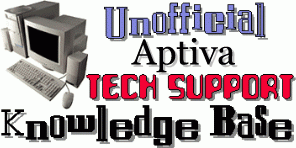 |
Aptiva TechDoc #10013 Last updated 11/08/99 |
HIMEM.SYS MissingErrors at startup after installing Norton software |
Error message: "HIMEM.SYS is missing. Make sure that the file is in your Windows directory." This may be accompanied by another message: "Unable to control A20 line" |
Typically occurs restarting the computer via a warm boot (Ctrl+Alt+Del), or after choosing "Restart the computer" from the Win95 Shutdown menu, but can occur during a normal startup |
Any system with Norton software |
Usually installing Norton AntiVirus for Windows 95 |
To prevent the problem from occurring, add the following line to the beginning of the AUTOEXEC.BAT file: SET DOS16M=2 Click Start > Click Run > Type SYSEDIT > Click OK Choose the AUTOEXEC.BAT file Add SET DOS16M=2 as the first line The first two lines of your AUTOEXEC.BAT should look like this (assuming a default install): SET DOS16M=2 @C:\PROGRA~1\NORTON~1\NAVDX.EXE /STARTUP Click File > Click Save Restart the computer |
Symantec acknowledges this issue in it's Norton AntiVirus Knowledge Base, in support document #199792963136 |
CLICK HERE TO GO  TO THE APTIVA KNOWLEDGE BASE |
| © 1999, Don Schneider aka DON5408 DON5408's Unofficial Aptiva Support Site |