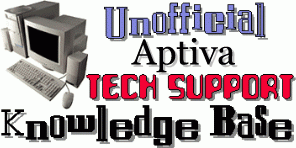 |
Aptiva TechDoc #10021 Last updated 11/09/99 |
THEMES.EXE Errorswhen changing Desktop themes in Win95 |
Error message: This program has performed an illegal operation and will be shut down. If the problem persists, contact the program vendor. The details reflect a general protection fault (GPF) in THEMES.EXE |
When attempting to change the Desktop theme to a theme using a JPEG image as wallpaper |
Aptiva systems with Microsoft Plus! for Windows 95 |
A graphic filter for *.JPG image files has been updated by another program |
Microsoft has released this updated version (4.40.311) of the Themes.exe file for MS Plus! for Windows 95: Replace the Themes.exe file currently in the C:\Program Files\Plus! folder with this new version. The easiest method of doing so is simply downloading this file directly to the \Plus! folder, allowing it to overwrite the original |
This update is exclusively for systems running Windows 95. There is a similar problem under Windows 98, for details on that issue and it's solutions see Aptiva TechDoc #10024, "THEMES errors under Windows 98" |
CLICK HERE TO GO  TO THE APTIVA KNOWLEDGE BASE |
| © 1999, Don Schneider aka DON5408 DON5408's Unofficial Aptiva Support Site |