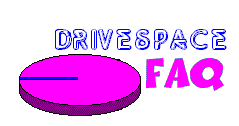 |
 |
|||||||||||||||||||||||||||||||||||||||||||
| WASTE | ||||||||||||||||||||||||||||||||||||||||||||
As you can see from the chart above the space wasted due to cluster size is almost negligible when it comes to partitions under 512MB, but on drives larger than that it becomes a BIG factor. The biggest difference of course is when it comes to drives larger than 1GB (1024MB). Many users prefer large partitions but even when installing an 8.4GB or larger drive under FAT16 using 2GB partitions is the PC equivalent of "spending like a drunken sailor". Figuring conservatively before an 8.4GB drive is close to full over a full gigabyte of additional space will be wasted due to inefficient clusters if the drive is configured as WASTE.EXE Waste.exe is a small (27kb) freeware DOS program that can be used to quickly calculate the slack space (waste) on a given partition and give one an idea how much space can be freed up by converting to FAT32 where possible. Just download a copy anywhere on Drive C and Double-Click on it to calculate the slack on C:. To check other drive partitions simply place a copy of Waste.exe on the drive and run it from there.
|
||||||||||||||||||||||||||||||||||||||||||||

| © Don Schneider, 1999 DON5408's Unofficial Aptiva Support Site |