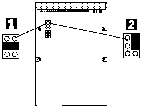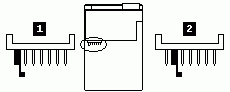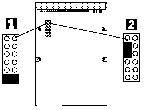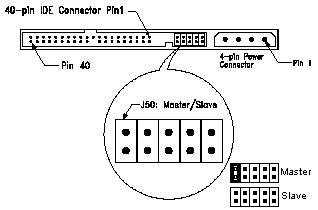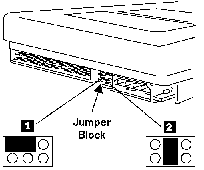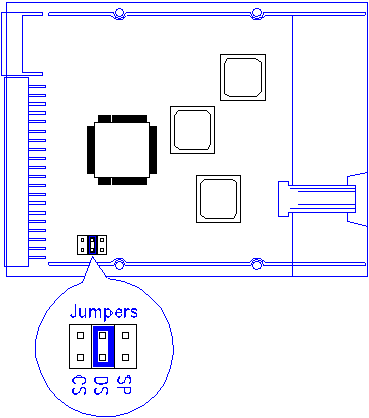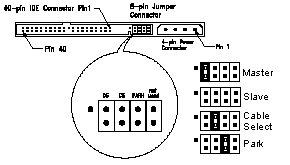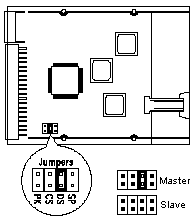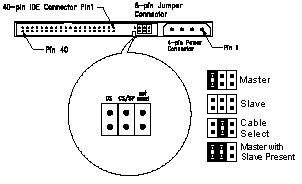for Various Brands of Hard Drives
| In order for the computer to boot up on the hard drive, the bootable hard drive must be on the primary controller and the jumpers set at "master". A secondary hard drive on the same controller must be set as "slave". These settings are configured by jumper switches on each hard drive. The settings will differ on various hard drives. Please match your hard disk size to one of the following figures. Setting 1 is for master.
Quantum drives
IBM drives
Maxtor drives
Western Digital drives
2.1 GB (2136-E40) CS - Cable Select --> OFF OFF
Quantum Fireball drives
Seagate drives |