
STARTUP WIN.INI GENERAL TROUBLESHOOTING
.
A common problem is ERROR MESSAGES when you first start your computer. Often these messages indicate your system "Can't find" such-and-such a file or refers you to WIN.INI. These type errors can often result when programs or files are deleted or moved which are referenced to load with Windows95.
One example is the IBM "Reminder to register" file which is designed to remind you to register your Aptiva. If you have registered with IBM when you first purchased your computer, then later have occasion to run [shudder] Product Recovery you may elect to "skip" this step since you have already done so. If you subsequently DELETE the C:\REGISTER directory you may get an error when you next start your computer. What has happened is that there is a reference on the load= line of your win.ini to the C:\Register\Remind.exe file. The "fix" for this particular instance is used as an example below.
Whenever you use your Aptiva, there are always several "TSRs"...programs running "in the background" that you may not even be aware of (to see what is running at any given time tap CTRL+ALT+DEL to see the list of programs currently running. To identify many of these "hidden programs" CLICK HERE
These programs "load" from 2 sources generally...your STARTUP folder or the load= and run= lines in win.ini.
- A. STARTUP FOLDER
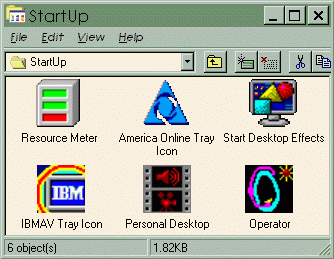
When troubleshooting such STARTUP errors the FIRST place to look is in your STARTUP directory in C:\WINDOWS (you can view the contents of this folder by looking in the PROGRAMS area of your Start Menu)...see what is in this folder. The shortcut icons in this folder load programs when Win95 loads (this is actually your C:\Windows\Start Menu\Programs\Startup folder)
If there are ANY ICONS in the STARTUP folder that refer to programs you may have DELETED do THIS:
Right-Click on your Start button
Click Open
Double-Click on the Programs folder
Double-Click on the StartUp folder
Click on the Shortcut to the program you removed
Tap your Delete key
(or just DRAG it out of the folder to the Desktop)
Note: This procedure will NOT remove the program itself
...only the SHORTCUT which causes it to load automatically
when Win95 does
- B. WIN.INI
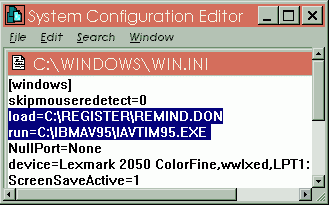
Click Start
Click Run
Type SYSEDIT
Click OK
Choose the Win.ini file
3-4 lines from the top you will see a line beginning with
load= and another beginning with run=
These two lines also load TSRs.
- Example: Editing WIN.INI
You are looking for a reference to the REMIND.EXE program
(ie load=C:\Register\Remind.exe)
If you FIND such a reference in your win.ini, place a semicolon [;] at the beginning of it like THIS:
;load=C:\Register\Remind.exe
(the [;] will DISABLE that line from loading and thus stop the DELETED "Remind" program temporarily from attempting to load)
In the EXAMPLE of Remind.exe, since you no longer have this file you can REMOVE the reference altogether. You may have OTHER programs loading on the same line so rather than deleting the whole line, just highlight the C:\Register\Remind.exe reference, tap space to remove it then File and Click Save to save the change.
-
In troubleshooting ALL such STARTUP
problems, it's a good idea to:
B) Place a semicolon [;] at the front of both the run= and load= lines of your win.ini and Save the change.
You will find that often it is one of these PROGRAMS (or references to non-existant programs) that is the "culprit". If after performing the two procedures above you can RESTART without error, move the icons back into your STARTUP folder one-by-one (and remove the semicolons from win.ini) until you isolate the "problem child".
If this does not resolve the problem I refer you to the excellent resource Troubleshooting Windows 95 Startup Problems (Article ID: Q136337 in the Microsoft Technical Support Knowledge Base)
