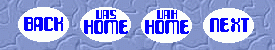There is nothing quite so frustrating as a modem dropping the carrier
for no apparent reason while you are online.
Unfortunately, the Mwave seems prone to this behavior, especially with
the 33.6 drivers. I have found a couple of fixes for this, which are
listed below.
- If you are running 33.6 drivers, line dropping can usually be solved by overclocking. Learn how to do this here.
- Make sure you have the newest version of Mwave drivers.
- Make sure you have the newest V34.DSP file loaded. The Unofficial Mwave at Watson site issues updates more timely than IBM.
- While online, try to stop opening, closing, or otherwise using too many other programs.
- Alter your modem config string to include *TH2. This decreases how aggressively Mwave checks for line quality.
- In Windows95, decrease the video card hardware acceleration in the Device Manager
Overall, the best remedy seems to be overclocking the Mwave system.
Before overclocking, I dropped the line approximately every 10 minutes.
After overclocking, I can
stay online for hours without much problem. Learn how to overclock here.