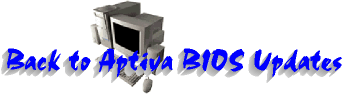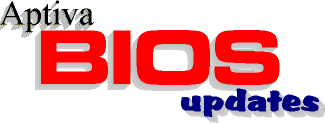

|
This flash BIOS update is for use on 2153 Aptiva systems using the AMD K6 processor. It installs one of the following BIOS levels on the system: V70EN2B, V70EN4B or V70EN5H. Executing this file will run a program which creates a bootable floppy. Booting the computer off of the floppy will flash the BIOS, updating it to the most current level. This can solve conflicts with new hardware and software that require information not in the original BIOS in order to interact with the system. This update helps to resolve several serious issues with the 2153 machine type systems, and I strongly suggest users also apply the other critical update for 2153 models, the ALi IDE/AGP drivers. For this update and more details see 2153 Critical Updates. Downloadable File: Important Note: This BIOS is for systems with the AMD K6 processor only. It will not work on 2153 systems using the Intel Celeron CPU (E28, E29, E1H, E1P, E3H, E3P, E3T, E4A). Applicable Countries: Australia, Canada, China, United Kingdom, Hong Kong, Israel, Japan, Korea, New Zealand, Taiwan, Ireland, United States NOTE: This file is for English language systems only.
Foreign language versions:
Do NOT turn off or reboot your system while updating the BIOS! Should you do so irreparable damage may be done to the system. |