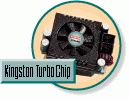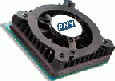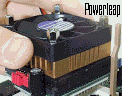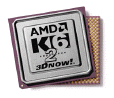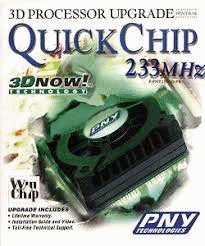|
Here is a summary of various processor upgrade options for Aptiva
Mxx/Axx/Cxx/2159-Sxx series Machine types: | 2144 | 2168 | 2134 | 2176 | 2159 | 1- Easiest way: Intel Pentium Overdrive The official, sanctioned (but not supported) upgrade is the Intel Pentium 200Mhz MMX overdrive - currently selling for less than $160! Part no. is BPODPMT66X200 You don't need to change any jumper settings to use it. Just make sure that you have the latest bios. Notes: For systems with 60Mhz bus (90Mhz, 120Mhz, 150Mhz), you can use the 200Mhz MMX overdrive. This OD is hardwired for 3x clock multiplier setting so if you don't change any jumpers, you will get 180Mhz. To get 200Mhz, you need to change the jumper settings to set your bus speed to 66.66Mhz. This is 100% safe to do since it is not overclocking. The mobo was designed to operate at either 60 or 66.66Mhz! Many people have done this w/o any problems. 2. Cheaper ways: Classic Pentium: no MMX up to 200Mhz Requirement: Changing jumper settings to match the processor speed. Just replace your old processor with the new one! With appropriate jumper setting, you will only get a post 127 error if your processor is >166Mhz for Mxx/Axx and >200Mhz for Cxx/Sxx. This error will occur at every bootup, but the system will run fine! The classic Pentium are cheap, but they are harder to find Pentium with MMX: up to 233Mhz The MMXs cost a little bit more than the classic, but are easier to find and provide much improved game playing and graphics. They're a much better buy than the Classic!. There are two ways to do it: A- Do-it-yourself way: (i) Change jumper settings to match the processor speed Note: There is an unofficial jumper settings for Mxx/Axx to Get 3.5x or 233Mhz speed at UAH@UAS There are no reported 3.5x settings for Cxx/Sxx. (ii) Get a VRM (voltage regulator module)or VRU - voltage regulator from IBM Parts (800-388-7080) or PC PARTS 1-800-666-9373 Canadians: IBM-Direct depot in Toronto at 1-800-263--2769 ask for part 76H3658. This is actually a Semtech VRM part MP55C-3.3-2.8 (Semtech VRM part MP55C-5-2.8 also works). Note: some Sxx owners reported finding the presence of VRM, Sematech 2.8V on their boards, so open your computer case to see if you already have it! (iii) To be safe, get a heatsink/fan to cool the faster/hotter processor! Again, you will get post 127 if you go >166Mhz for 2144/2168 and >200Mhz for 2134/2176/2159). B- Convenient way: Get an adapter (which has built-in VRM, clock multiplier, heatsink and fan) from Concept Manufacturing or Powerleap Notes: - These companies sell either the adapter alone ($45-$55) or the adapter/processor combo. - You can use these adapters with either Pentium MMX or AMD K6. They are similar to the OD in the sense that you don't need to change jumper settings on your motherboard unless your motherboard was set at 60Mhz. If this is the case, you should change the bus speed from 60Mhz to 66Mhz to maximize the processor speed. You do need to change the jumper setting on the adapter itself to match the speed of the processor...and again, post 127 error is expected if you go > 166Mhz for 2144/2168 and >200Mhz for 2134/2176/2159). Kingston TurboChip Basically the Kingston TurboChip is a Pentium 200MMX or 233MMX overdrive (processor + adapter to provide correct voltage, clock mulitiplier + heatsink/fan). Post 127 error (>166Mhz for Mxx/Axx and >200Mhz for Cxx/Sxx) Note: Kingston's website has 2144/2168/2176 on the compatible list. I don't know whether they have provided a bios upgrade to correct post 127 error. (The error was reported by an Aptiva owner few months ago). Non-Pentium chips: (a) IDT Winchip There are several brands: Powerleap, Evergreen and PNY with the Powerleap costing around $99 for 200MMX equivalent. The Evergreen MXPro is similar to the Pentium OD in the sense that you don't need to change jumper settings, but if you have 60Mhz bus speed, you should change it to 66Mhz to get 200Mhz. Notes: - It has been reported that the Evergreen bios upgrade for the MXPro only works with the original bios on Mxx/Axx. If you had upgraded to the newer bios, you will have to live with 127 post error. - I have not seen Cxx/Sxx owners report this error. It's likely because their bios can recognize up to 200Mhz and the winchip is the most Pentium-compatible processor! - Some people had also reported installing the winchip without using an adapter. I have not done any direct confirmations. - The IDT winchip is fine for business application but is not suitable for gaming and graphic applications. - I have seen few postings on performance/system hang problem with Evergreen Pro MMX when running certain applications. One owner contacted Evergreen and was told that the Winchip was not designed to work with heavy graphic applications. He had to return it. - It is expected that the above shortcoming will be addressed by the recent release of IDT Winchip2-3D units encorporating AMD's 3D-Now! technology. Just the other day (1/25/99) PNY released their new QuickChip 200-3D. It is anticipated that the QuickChip will outperform comparable MMX processors in some games/graphic applications. (b) AMD chips (see section 3) (c) Cyrix/IBM I have not seen any reports on successful upgrading using Cyrix chips! They are the least Pentium-compatible processors! Visiontek Extreme CPU M200: This product appears to be an adapter/processor combination providing 200Mhz MMX performance. I do not have any information on the processor manufacturer (AMD? IDT? Cyrix?) or it's compatibility with Aptivas. 3. Max out on speed way: A- AMD K6 or K6-2 up to 300Mhz While presently there is only one way to perform this upgrade (using the adapters listed in (i) below) however the release of two new products soon will allow three ways to perform this upgrade: (i) Multiplier/regular/heatsink/fan adapter Discussed under (B) in Pentium with MMX above. These adapters are selling for about $45-$55. Find them at Concept Manufacturing and Powerleap (ii) Kingston TurboChip Kingston plans the release of their TurboChip 366 (basically an AMD K6-2 plus adapter) within the next few weeks. They originally planned a mid-December release of a 333MHz TurboChip, however according to them "we have elected to postpone the release of TurboChip 333 and introduce a faster 366Mhz version instead. We expect to release the product late January or early February." (iii) PCI card Evergreen plans to release their Super-7 Eclipse PCI card sometime in the 1st quarter of 1999 for K6-2 processors. The suggested retail price at this point is $199. I have no information on compatibility with Aptivas, but do expect it to work (with post 127 error?). For more information on this card (and the Eclipse PCI for Celeron) go to Evergreeen EclipsePCI. Notes - With Powerleap adapter, there are several reports of successful upgrades with K6 and K6-2 (one M71 owner got K6-2 300Mhz to work, but could not get the 333Mhz to run at its speed. One Sxx owner had problem with diskette error and returned the K6-2 for an Intel. I don't know whether this is particular to this machine or whether other Sxx systems will have the same problems. Need more guinea pigs!). - AMD K6 are good for business applications but not games, AMD K6-2 is great for both, but there are reports of some newer graphics cards not working with K6-2. This is most likely driver problem and is expected to be fixed by the video card mfgs. There are also reports that you need a "patch" to get win98 to work well with K6-2. The patch can be found at AMD site. B- Celeron The Evergreen Eclipse PCI (to be released in 1Q 99) supports Intel Socket-370 for Celerons. As in the case with the Super-7 Eclipse PCI, I have no information on compatibility with Aptivas, but do expect it to work. (Note: The company ad claims this card to support Pentium II process architecture but only explicitly lists the Celerons and not Pentium II!). C- Pentium Pro, Pentium II At the moment, I�m not aware of any upgrading methods besides replacing the existing Socket 7 motherboard. There are reports of Slot 1 (Pentium II) motherboards for the non standard LPX case, but they are quite expensive and hard to find. 4. Hardware Service Manual: Go to IBM PC Tech Library to find the Service Manual for your system for jumper settings. Additional resources: Installing an Intel 200MMX CPU (2176) by Carl Connelly Installing an Evergreen MxPro (2176) by Don Schneider |
CLICK HERE TO GO

TO DON5408's
UNOFFICIAL APTIVA SUPPORT SITE
© Don Schneider, 1999
DON5408's Unofficial Aptiva Support Site