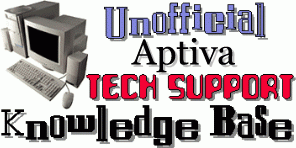 |
Aptiva TechDoc #10007 Last updated 11/08/99 |
CSW6B6/CSW70 Errors |
Error messages:
|
At Startup |
Aptiva models with "IBM Online HouseCall" |
These errors are caused by deleting or moving the CSW* directory containing the software for the CoSessions client AKA "IBM Online Housecall" This directory is named C:\CSW6B6 on 2134 and 2176 models and C:\CSW70 on 2159, 2161 and 2162 systems |
|
The CoSessions drivers (in particular the device driver CSLDR.386, which you may or may not find loading from SYSTEM.INI) can cause conflicts with DirectDraw support, causing the error message "Your display driver is not Windows95 compatible". As "Online Housecall" is such a rarely used for-fee service if desired after disabling the CoSessions drivers as detailed above one can delete the C:\CSW* directory to recover the wasted disk space with no ill effects. |
CLICK HERE TO GO  TO THE APTIVA KNOWLEDGE BASE |
| © 1999, Don Schneider aka DON5408 DON5408's Unofficial Aptiva Support Site |