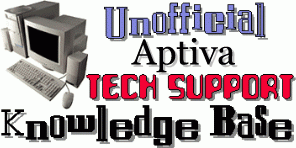 |
Aptiva TechDoc #10017 Last updated 11/09/99 |
DirectDraw Error"Your Display Driver is Not Windows 95 Compatible..." |
Error message: "Your display driver is not Windows 95 compatible. DirectDraw only supports Windows95 compatible drivers" |
Attempting to load games or software that use DirectX/DirectDraw (including but not limited to Activision's MechWarrior 2) |
This issue as discussed here here primarily effects Aptiva systems with the ATI 3D Rage (aka Mach64) chipsets |
When appropriate Win95 drivers verified as supporting DirectX are installed these errors may be caused by a conflict with the with a driver used in "Online Housecall" and DirectDraw |
(A) Check to see if CSLDR.386 is loading
(C) Update your ATI display drivers If all else fails my suggestion is to install newer drivers. The latest IBM-supplied ATI drivers for the Rage I and Rage II chipsets are found in the file ATI435US, but even newer drivers are available directly from ATI |
The CSLDR.386 driver which is known to cause conflicts with DirectDraw is commonly not loaded into memory at startup, however any attempt to launch the CoSessions (aka "Online Housecall") client will add the line loading it into SYSTEM.INI. This problem is often caused by curious users quite naturally "poking around" and exploring their systems. Although touted as the best thing since sliced bread and a big selling point with circa-1999/97 Aptivas to the best of my knowledge "Online HouseCalls" have never existed in the *real world* outside of IBM promotional materials such as product brochures and multimedia demos (if anyone out there has ever HAD a "housecall" I'd LOVE to hear about it), therefore disabling the drivers mentioned and even deleting the CSW* folder to reclaim the wasted disk space should have absolutely no impact on anyone's use of their Aptiva. |
CLICK HERE TO GO  TO THE APTIVA KNOWLEDGE BASE |
| © 1999, Don Schneider aka DON5408 DON5408's Unofficial Aptiva Support Site |