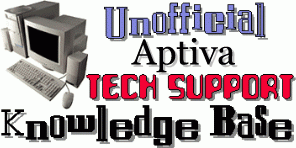 |
Aptiva TechDoc #10001 Last updated 11/08/99 |
Lockups OnlineSystem locks up when scrolling on webpages using Internet Explorer 4.x on Aptivas with the ATI 3D Rage chipset |
System "freezes" or locks up |
While scrolling on webpages |
Models with the ATI 3D Rage chipset which have version 4.x or later of the Microsoft Internet Explorer web browser installed |
Conflict between the ATI graphics adaptor and the way some graphics are displayed in IE4 |
Click Start > Click Run > Type SYSEDIT > Click OK Choose the SYSTEM.INI file Go down to the [display] section add the following line: DEVBMP=0 Click File > Click Save NOTE: That is DEVBMP=0 as in ZERO (0 not O) |
If you do not see a stanza labeled [display] simply ADD one between the [vcache] and [drivers32] stanzas. Example: -------- snip -------- [vcache] [display] DEVBMP=0 [drivers32] MSACM.imaadpcm=imaadp32.acm -------- snip -------- If the above does not help try reducing your graphics acceleration a notch or two |
CLICK HERE TO GO  TO THE APTIVA KNOWLEDGE BASE |
| © 1999, Don Schneider aka DON5408 DON5408's Unofficial Aptiva Support Site |