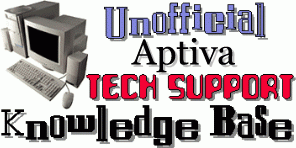 |
Aptiva TechDoc #10019 Last updated 11/09/99 |
Runtime 438error in IBM Update Connector |
"Runtime 438" error message |
When attempting to use IBM Update Connector |
All Aptivas with the IBM Update Connector software |
An unregistered copy of the ActiveX control COMCTL32.OCX |
There are two possible solutions: 1- Re-register COMCTL32.OCX
|
While this issue commonly effects earlier builds of Update Connector should this occur on later Aptiva models where the Updater software is installed to a subdirectory of C:\IBMTOOLS the path specified in the REGSVR32 command should be adjusted accordingly: REGSVR32 C:\IBMTOOLS\UPDATER\COMCTL32.OCX |
CLICK HERE TO GO  TO THE APTIVA KNOWLEDGE BASE |
| © 1999, Don Schneider aka DON5408 DON5408's Unofficial Aptiva Support Site |