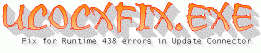UCOCXFIX.EXE does two things:
- Allows users who have never installed Internet Explorer 3.x (or who uninstall IE3.x and install IE4.x), to install and run IBM Update Connector
- Updates the COMCTL32.OCX file as a fix for Runtime 438 Errors in Update Connector
DOWNLOAD FILE:
 UCOCXFIX.EXE - 620,315 bytes UCOCXFIX.EXE - 620,315 bytes
INSTALL DIRECTIONS:
- Download UCOCXFIX.EXE to your hard drive
- Insert a blank 3.5" floppy disk in Drive A:\
- Double-Click on the UCOCXFIX file to create the install disk
- Leave the floppy disk inserted
- Click Start > Click Run > Type A:\SETUP > Click OK
IMPORTANT:
Users with IE3.x:
If Update Connector is not installed on this system, run this setup.exe, then install Update Connector.
Users with IE3.x wishing to install IE4.x:
If Microsoft Internet Explorer (IE) 4 is going to be installed, install IE 4 first. Then run the setup.exe and finally, install Update Connector.
This update should NOT be applied to systems without IE3 or above already installed
Back to the UAS Knowledge Base
|