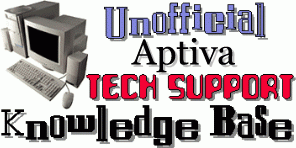 |
Aptiva TechDoc #10022 Last updated 11/13/99 |
Z:VVINESD.386 Missing |
Error message: "The windows registry or SYSTEM.INI file refers to a device file that no longer exists. If you deleted this, try uninstalling the associated application to replace this file: z:vvinesd.386" |
At startup |
Systems running Windows 95 |
The Banyan VINES network protocol is installed, or it has been removed and the VVINESD key is still in the Windows Registry |
Three possible solutions: 1- REMOVE BANYAN VINES FROM THE NETWORK APPLET: Click Start > Point to Settings > Click Control Panel Double-Click on the NETWORK icon On the list of Installed Components look for any references to the Banyan VINES Protocol Click on any you find > Click the Remove button If you find any listings for VINES this alone should do the trick. 2- ADD AND REMOVE CLIENT AND SERVICE The following is a solution posted by a user who was getting the z:vvinesd.386 error: Click Start > Point to Settings > Click Control Panel Double-Click on the NETWORK icon Click the ADD button > Add CLIENT and SERVICE Restart the computer Click Start > Point to Settings > Click Control Panel Double-Click on the NETWORK icon Click the REMOVE button > Remove CLIENT and SERVICE > Restart the computer The above worked for the poster and others I have suggested this to in the past have reported success with it. 3- REMOVE VVINESD KEY FROM THE REGISTRY: If all else fails you will have to manually remove the key placed by the Banyan VINES protocol from the Registry NOTE: If you do not have a current full Registry backup create one prior to doing the following: Click Start > Click Run > Type REGEDIT > Click OK Click the [+] next to HKEY_LOCAL_MACHINE Click the [+] next to SYSTEM Click the [+] next to CURRENT CONTROL SET Click the [+] next to SERVICES Click the [+] next to VxD Click once on the VVINESD folder Tap your Delete key Restart the PC (hopefully sans the error) |
CLICK HERE TO GO  TO THE APTIVA KNOWLEDGE BASE |
| © 1999, Don Schneider aka DON5408 DON5408's Unofficial Aptiva Support Site |