"They're sending a new Windows 98 Upgrade CD to replace the freebie they sent us before. They advise that if you didn't install the old one, you can install the new one when it comes. And for those of us who already installed, here's the Fix...and it WORKS!"
IBM-Suggested FIX for E-Series Cold Boot Hang
- Right-Click on My Computer > Click Properties
- Choose the Device Manager tab
- Click the [+] next to CD-ROM
- Double-Click on the CD-ROM Drive
[on these systems "E-IDE CD-ROM 24X/AKOX."]
- Choose the Settings tab
- Check the box next to "DMA"
[which should be unchecked by default]
- You will receive an "Unsupported
Hardware Alert" > Click OK
- Uncheck the "DMA" box > Click OK
- Click Close > Click Close > Choose YES
to restart the computer.
- Power down the system and turn it back on
If successful the system will not hang at bootup.
User feedback as to success/failure with this fix via email requested and appreciated.
Thanks to myystry for supplying this information.
-------------------------------------------------
IBM has now supplied some additional details:
FAQ - New Win98 Upgrade CD


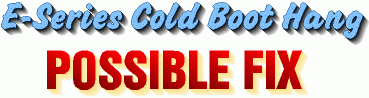

 and
and