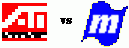
ATI vs MWAVE
knock-down drag-out battle of the drivers
Many of those who have upgraded their ATI display drivers in the past with either the IBM upgrade files (ATI30C9C.EXE or APTATI.EXE) or drivers from the ATI website report GPFs during the install of the 20D drivers. One of the commonly reported errors references MACXW4.DRV, a common ATI device driver. MWAVE and ATI tend not to get along with each other and their ongoing battles are often bloody and error-filled. In the name of peace, and to avoid conflicts during MWAVE install you might want to do the following prior to running the 20D setup:
- Right-Click on your Desktop
- Click Properties
- Choose the Settings tab
- Click the Change Display Type button
- Click the Change button
- Click Show all devices
- Under Manufacturers Click [Standard display types]
- Inder Models Click Standard Display Adaptor [VGA]
- Click OK
- Click Close
- Under Color palette choose 16 Color
- Under Display Area choose 640x480 resolution settings
- Click Apply
- Click Yes to Restart your Computer
- Install your MWAVE drivers
- After the install completes, Reverse the process and reinstall your chosen ATI driver and reselect your preference in Color Palette
ALTERNATE PROCEDURE
The following was submitted by Gary M. Vol and confirmed as valid:
- Right-Click on My Computer
- Choose Properties
- Select the Performance tab
- Click the Graphics button
- Move the slider to the left turning down the graphics
acceleration to either the first or second "tick" - Restart for the change to take effect
- Reverse the process after installing the drivers
RETURN to the 20D install directions
RETURN to 20D bugfixes
RETURN to the UASS 20E SITE