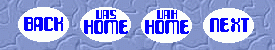Like DOS Telegaming, using Internet telephony with the Mwave can be a
frustrating experience. The problem with the Aptiva Dolphin Mwave card
is that it has only a certain amount of resources at its disposal. Some
of these resources are used to operate the modem and some are used to
process sound. The faster the modem operates, or the better the sound
quality, the more resources the Mwave uses to complete the task.
The real world result of this limitation is that the Mwave Dolphin card,
which is in Aptiva M, A, and C systems, is incapable of full speed
modem connections with clean, full duplex telephone sound. (Yes I know
IBM advertises that the card is full duplex, but this is only partially
true. The speakerphone is full duplex, but an internet telephone
application can cause problems because the modem is working harder.)
There are three fixes to this, and they may be tried in any order and any combination.
- Turn off compression and error control. (V42)
In Win95, this is done in the Modem properties box under Device Manager.
In Win3.1, you must add the command \N0 to your modem initialization string.
- Overclock your Mwave card. Learn how to do this here.
- Use the new Mixer.dll file. You can obtain this here.
After you have completed your choice of the above options, start your
telephone application and adjust the sound quality and microphone
sensitivity until they are at their optimum performance. You will not
get great results, but the telephone will be usable.
Remember to turn error correction/compression back on for normal modem operations or you will lose performance.
Incompatibility Notes
For unknown reasons, the following applications do not seem to work with Mwave regardless of configuration changes. Please Email me if you known of others.
- Microsoft Netmeeting (Will work only with the new Mixer.dll file)