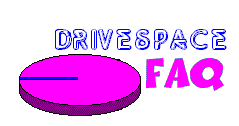
|

|
|||||||||||||||||||||||
| Partitioning, the act of dividing one single physical hard drive into multiple logical drives or partitions is done for several reasons. | ||||||||||||||||||||||||
|
First of all with the FAT16 file system found in Windows95 versions 4.00.950 and 4.00.950a the largest possible partition can be about 2 gigabytes (2048MB). So right off the bat, any system with for example a 2.5GB hard drive MUST have at least two partititions. | |||||||||||||||||||||||
| So if a 2.1GB drive is possible with the version of Windows 95 that came preloaded on many Aptivas, why are systems with 2GB drives like my 2176-C66 partitioned into two 1GB logical drives? Efficiency. While a 2GB disk is possible, it is VERY wasteful. This is due to cluster size. | ||||||||||||||||||||||||
|
Simply put, a cluster is the smallest amount of drive space that any given file can occupy. No matter what the size of the file is it will use up one cluster. Cluster size grows incrementally with the size of the partition...the smaller the partitions you have the smaller the smallest possible file can be.
If you have a 1.6 gig partition, the cluster size will be 32k. This means that even a tiny 80 byte text file is going to eat up 32k of your precious storage space (the difference between the 32k of the cluster and the 80 bytes that the file really needs is called "slack"). The only way to reduce cluster size is to reduce the partition size. The break down is as follows: |
||||||||||||||||||||||||
|
||||||||||||||||||||||||
|
So while that same 80 byte text file will still waste over 15k on a 1 gigabyte partition (with it's 16k clusters) that's a far cry from over 31k "slack". With the hundreds of text files, shortcuts, icons and so on it adds up fast. Keep in mind that not only will small files cause waste...a 33k file will still squander 31k (the first 32k fill a cluster and the 1k left over will consume another full cluster on it's own). How much wasted space does this add up to? Check it out! Now I am not necessarily suggesting that everyone go out and configure their 2GB hard drives into 8 250MB partitions. Although that is the most efficient setup it is just far too unwieldy for the average user, but some combination of smaller partitions (like (4) 500MB drives, or (1) 1GB and (2) 500MB) logically organized might be the way to go for some, and the urge to partition any drive into a single 2GB should be avoided as excessively wasteful. Some users hate whole concept of partitioning, others use it to the maximum benefit as a tool to better organize data. One BIG advantage that I have always found reassuring is that if one does not have backup media (tape drive, ZIP disk etc) partitioning can help one to retain personal files in the event of a [shudder] Product Recovery. By storing ALL created text, image and sound files, downloads and the like on a drive other than C the data will not be lost as a recovery will only format C:\ and leave other partitions untouched. Disk utilities such as Partition Magic make repartitioning drives without formatting a simple and safe procedure however the tried-and-true DOS FORMAT and FDISK utilities are always available for free. |
||||||||||||||||||||||||
|
© Don Schneider, 1999 |
||||||||||||||||||||||||